How to encrypt pdf and secure online sales?
With the rapid development of information technology, people have higher demand for E-book security. The security of E-book is a problem that publishers, training institutions, enterprises and design institutes are all concerned about the issue. In order to ensure that the eBooks data, company documents and design drawings are effectively protected and controlled, here we will share with you how to encrypt and protect PDF documents. Encrypted and protected documents can be safely distributed, so you can easily sell them online.
This time we share the encryption software can control the open count of encrypted files, expiration date, whether to allow printing, print count, disable virtual printer, blacklist to prevent common screenshot software, prevent print screen shortcut key, license combined with hardware and other restrictions. Please follow us step by step.
Tools:
- A Windows Computer
- Xvast Browser
Method / Steps:
Download the windows version of Xvast browser from Xvast official website: www.xvast.com. Open Xvast after installation.
To register a DRM-X 4.0 account through Xvast Browser, https://4.drm-x.com/register.aspx

Login to the newly registered DRM-X 4.0 account, https://4.drm-x.com
In the DRM-X 4.0 Control Panel, first we click "Rights" to add a new rights.

Set Rights Description, Rights Price, Open count, Expiration After First Use, Protect document, Not Allow Print.


In protect PDF settings, watermark settings, we choose to enable watermark in protected files, set the watermark text, and select the watermark area (PDF watermark for a fixed bevel on the screen display) and set font size.
You can select blacklist as needed, and the programs that you selected will not be allowed to run when opening an encrypted document.
Click on the "OK" button to complete add Rights.
Click "Protect File" to enter the encrypt file interface.

As you can see from the screen, Step 1, select a license profile. You can click "Edit this profile" or "New Profile" on the right side. Here we click "New Profile".

Set the Profile's name, select the newly created Rights and click "OK" button to complete.
Go back to the "Protect File" page.
Step 1. Select newly we created license profile. Step 2. Rights of the selected License Profile. (It will automatically load the Rights we set.) Step 3. Select a Group. (We use the default user group) We mainly talk about the Step 4.
Step 4. First we need download Xvast packager and unzip the packager, copy the files in the zip file to the Xvast installation directory. The default Xvast installation directory is "C:\Program Files (x86)\Xvast"
Then, we start encrypt PDF file, click on the Step 4 of the "Pop-up encryption dialog".

Click on the "Browse…" button in the pop-up dialog, add the files you want to encrypt, and then click "Start" button to encrypt.
Open the encrypted file.

For open the encrypted file, also need use the Xvast Browser. Rights-click on the file "Open with Xvast"

We only need to acquire license in the first time to get a license, when we open a file Via Xvast, you will see a get license page, here enter your login account to get license, you can use the default account, username: testuser, password: 123456. You can also add new user account in "Users" page. https://4.drm-x.com/ManageUsers.aspx

After login and obtain the license, you can read the protected PDF documents.
Open the protected PDF effect on Windows:

Open the protected PDF effect on Mac:

Encrypted files can also be opened on iPhone and Android.
You don't need to worry about download and share the encrypted files, you can upload files to the sales platform for sale, and you can also sell on your own website. DRM-X 4.0 support integration with your website. After integration, your customers can purchase the encrypted file on your website, when they open the encrypted file, it will automatically direct your integration URL, user just need to login with user account on your website to obtain license. It's very convenient.
Other DRM-X 4.0 Tutorials
 DRM-X 4.0 Introduction Video
DRM-X 4.0 Introduction VideoWe through the Video show you the demo how to use DRM-X 4.0 platform, how to settings before encryption and How to encrypt video. We will show you how to play encrypted video.
WATCH NOW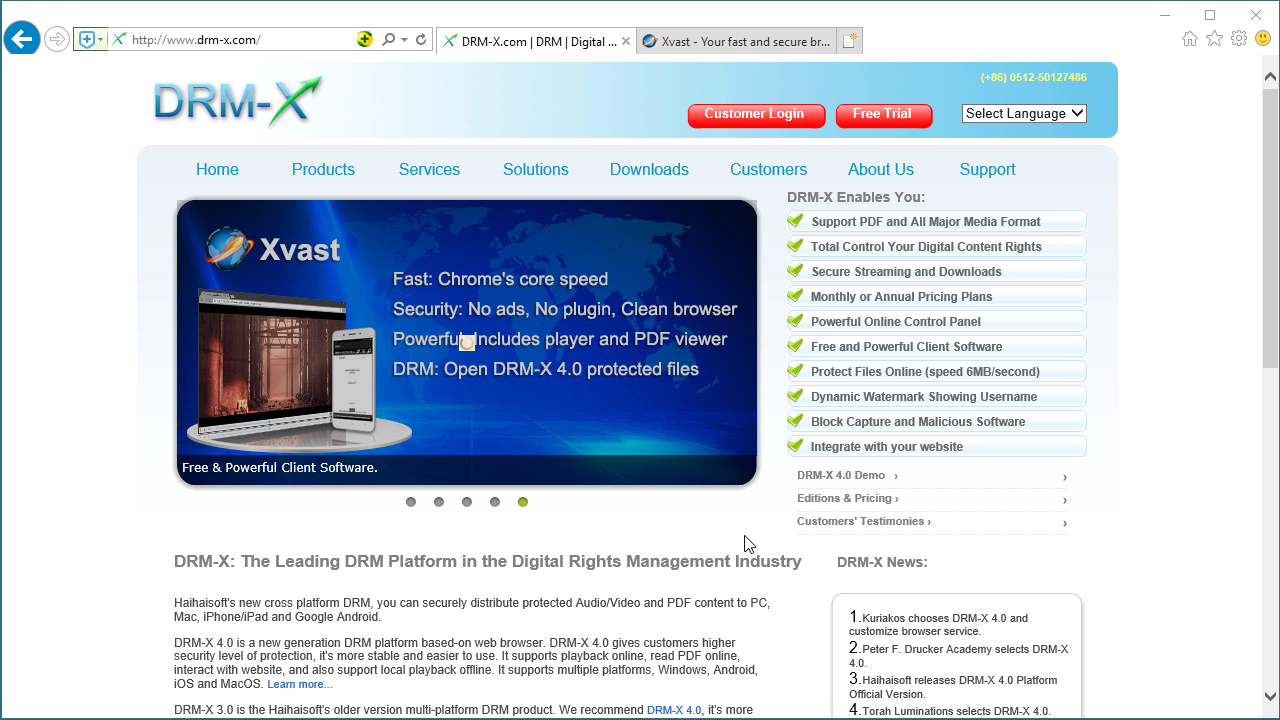 DRM-X 4.0 HTML web page encryption tutorial
DRM-X 4.0 HTML web page encryption tutorialWith DRM-X 4.0, it encrypts web pages includes html, CSS, JavaScript and images, and control who can view your web content. It stops copying, prevent printing and print screen, and expires content when it should no longer be viewed.
WATCH NOW Xvast Windows Video Tutorial
Xvast Windows Video TutorialWe through the Video show you the demo how to download, install and use Xvast browser, how to open encrypted file and How to solve problems with use.
WATCH NOW DRM-X 4.0 Video Encryption Tutorial
DRM-X 4.0 Video Encryption TutorialWe through the Video show you the demo how to use DRM-X 4.0 platform, how to settings before encryption and How to encrypt video. We will show you how to play encrypted video.
WATCH NOW DRM-X 4.0 integration with WordPress
DRM-X 4.0 integration with WordPressCustom login page integration is a customer ordered a protected content from your website, when customer plays the content, it will prompt your website customized login page, after customers input Username and Password of your websites account, they will get the license immediately to play the protected file. It requires you create a new DRM login page.
WATCH NOW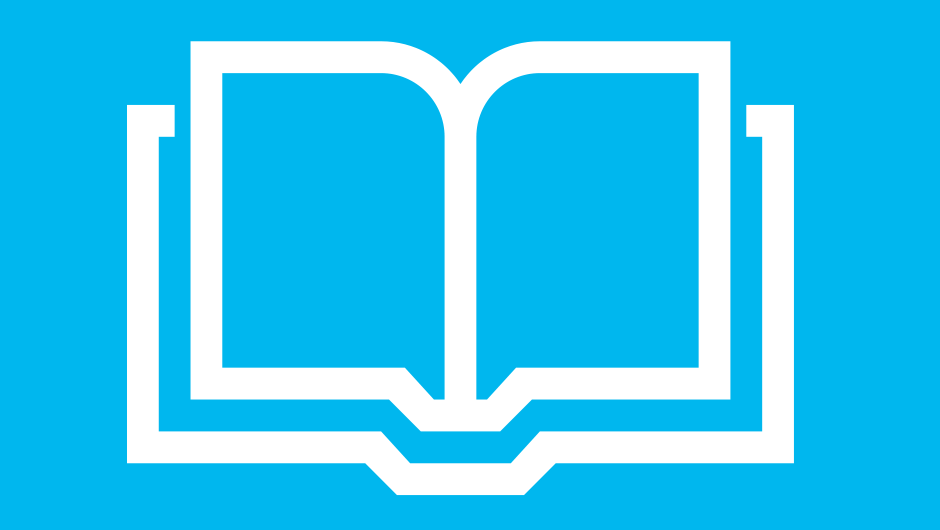 DRM-X 4.0 Security Settings
DRM-X 4.0 Security SettingsWhen you use DRM-X 4.0 platform, there's something to notice. To make protection safer, please select a series of necessary options to prevent piracy. It's very important to do these settings in the beginning.
WATCH NOWQuestions?
Our reps have answers.
Ask about Haihaisoft products, pricing, implementation, or anything else — our highly trained reps are standing by, ready to help.
Tel: +64 27 507 9959 (New Zealand)
QQ: 1279126286 / 994184623
Contact us on Microsoft Teams
service#haihaisoft.com (replace # into @)
Contact Us