when
you protect your media files, you will get the files which are suitable
for downloading to play on local computers. It supports protecting most
usual media formats, such as
and so on.
After you finish encrypting the videos, you will get the protected files with "_P" in the end of the name, shown as below:
2. What is“Generate index file for protected files”?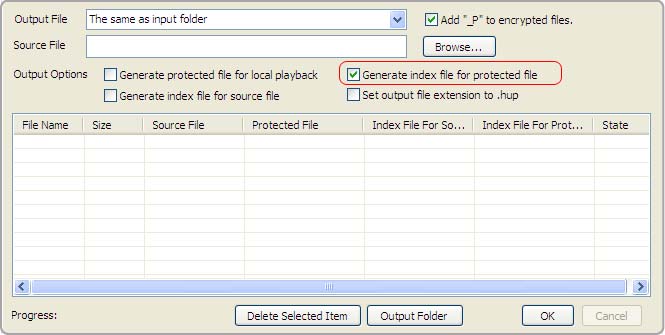
If you choose the
"Generate index file for protected files”
when you protect your media files, you will get the files which are
suitable for playing online through Haihaisoft Smart Streaming, the
revolutionary streaming technology developed by Haihaisoft. With the
Haihaisoft Smart Streaming, you can own a lot of benefits, such as:
No Streaming Server
You can publish the WMV files encoded in the ways of
"Generate index file for protected files" or
"Generate index file for source file (not protected)"
directly through http, https, just like publish images. That
means you don't need to use Streaming Server for publishing your media
contents any more. It will help you a lot of saving time and money.
No Waiting – Playing at once
The users can play the video at once and don't need to wait until the
whole video has been downloaded totally. They can also skip to anywhere
they want to watch directly.
Less Streaming Cost
As usual, the streaming cost is calculated by how many times a video is
played. So it will cost a lot when a user plays the same video for many
times.
But now, through Haihaisoft Smart Streaming, it only costs one
streaming fee however many times the user plays the video. So it will
help you save a lot of streaming fee.
Easy to Play
You just need use Haihaisoft ActiveX Control (whose size is only about
2.1M) to play the Streaming file online directly. Don't need to
download any software.
After you finish encrypting the videos, you will get two new HSS files in the end of the name, shown as below:
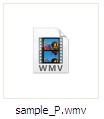

Currently Haihaisoft Smart Streaming technology only supports protecting
WMV,
FLV files. We will extend it to protect other media formats in the coming days.
3. What is“Generate index file for source file(not protected)”?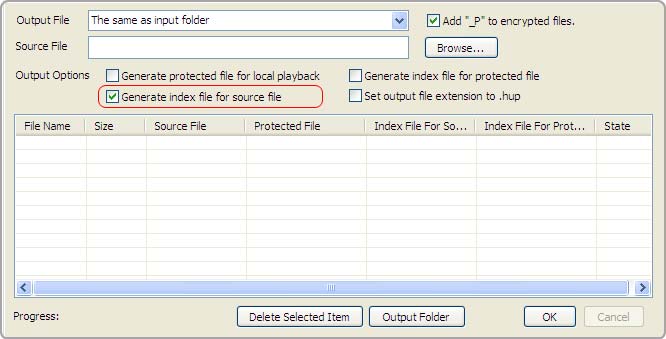
If you just want to use Haihaisoft Smart Streaming to publish your videos and don't want to add DRM to the file. You can choose
"Generate index file for source file(not protected)".
You will get the unprotected files which are suitable for playing
online through Haihaisoft Smart Streaming, the revolutionary streaming
technology developed by Haihaisoft. With the Haihaisoft Smart
Streaming, you can own a lot of benefits, such as:
No Streaming Server
You can publish the WMV files encoded in the ways of
"Generate index file for protected files" or "Generate index file for source file (not protected)"
directly through http, https, just like publish images. That
means you don't need to use Streaming Server for publishing your media
contents any more. It will help you a lot of saving time and money.
The users can play the video at once and don't need to wait until the
whole video has been downloaded totally. They can also skip to anywhere
they want to watch directly.
Less Streaming Fee
As usual, the streaming fee is calculated by how many times a video is
played. So it will cost a lot when a user plays the same video for many
times.
But now, through Haihaisoft Smart Streaming, it only costs one
streaming fee however many times the user plays the video. So it will
help you save a lot of streaming fee.
Easy to Play
You just need use Haihaisoft ActiveX Control (whose size is only
about 2.1m) to play the Streaming file online directly. Don't need to
download any software.
After you finish encrypting the videos, you will get two new HSS files in the end of the name, shown as below:
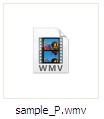

Now, this method only supports protecting
WMV,
FLV files. We will extend it to protect other media formats in the coming days.
See the tutorial of Protecting Audio/Video in details4. What is“Set output file extension to .hup”?
If you choose the
"Set output file extension to .hup" when you protect your files, all the protected files' name extension will be changed into ".hup".
To see what is“.hup”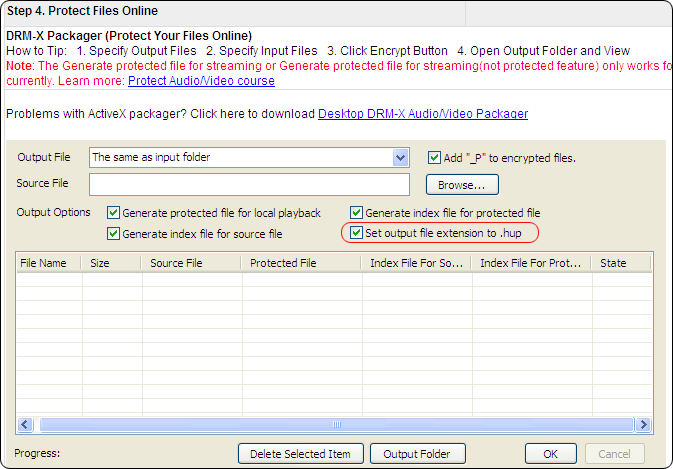
In the screenshot above, we choose all the selections for encrypting a
file. Then you will get four videos including the original video, such
as:
Original File: Generate Protected file for local playback:
Generate Protected file for local playback: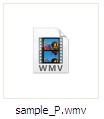
It
is used for users to download and play it on their local computers.
Generate index file for protected files: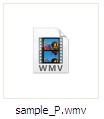

It is used for publishing through Haihaisoft Smart Streaming and playing it online with DRM.
Generate index file for source file (not protected):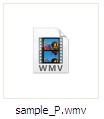

It is used for publishing through Haihaisoft Smart Streaming and playing it online with DRM.