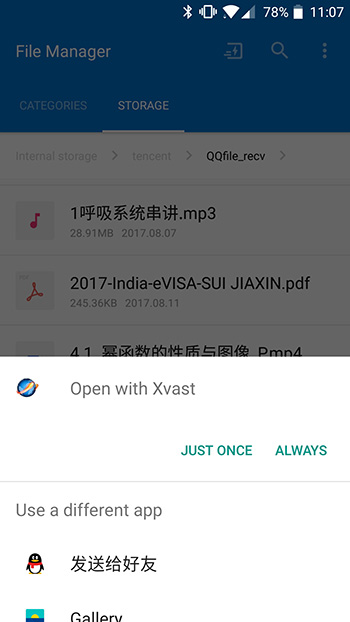How to play audio/video online, and obtain license?
Please open the online audio/video play page, if you open this video for the first time, you will need to click the play button to obtain license.
When you got a license, it will automatically redirect back to the audio/video play page. If it does not redirect back to the play page, please visit again.
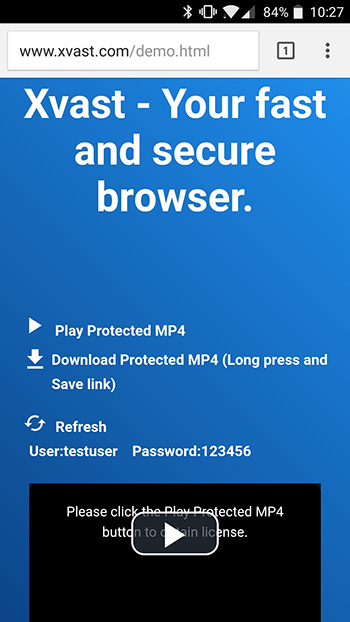
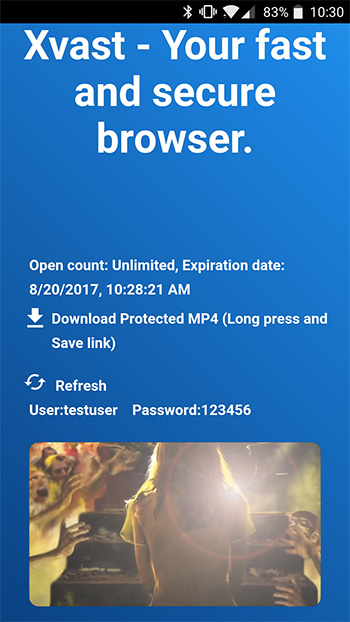
How to download PDF files or audio/video files, and how to open the file through the Downloads list?
Download PDF:
Click the PDF download URL in the web page, the Xvast will start download this PDF file, when the download is complete, if you have not obtained a license, it will automatically redirect to get the license page, after you obtained a license, you can read the encrypted PDF.

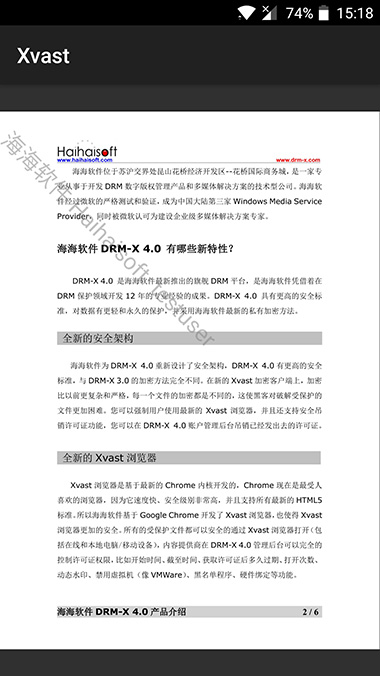
How to download audio/video file?
Long press the video download URL (the URL ending is .mp4 or .mp3) in the web page, and you will see the following window:
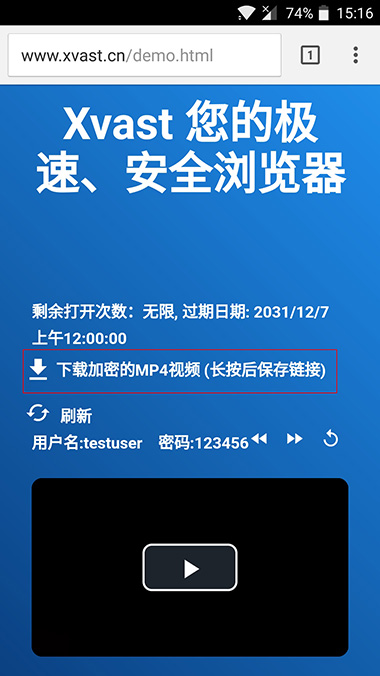
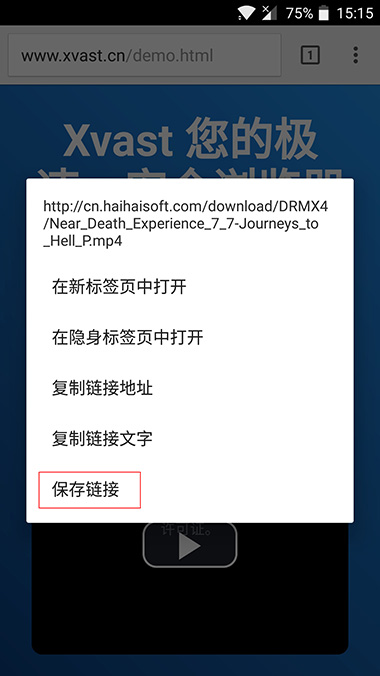
Click the Save link, the Xvast will start download the audio/video. If download is completed, the video will be automatically opened, if you have not obtain license, it will redirect to the obtain license page. After you got the license, you can play the encrypted media file.
How to open the encrypted file through Downloads list?
Click the icon in the upper right corner of the Xvast interface. It will pop-up a menu:
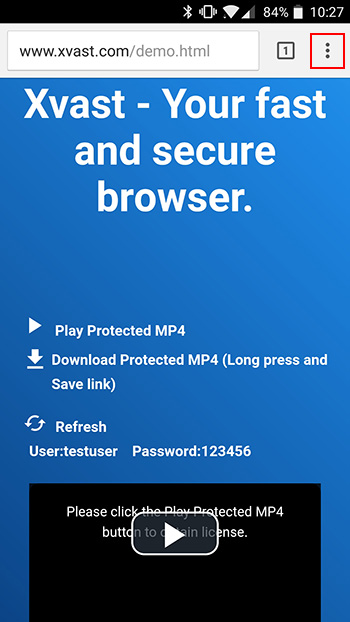
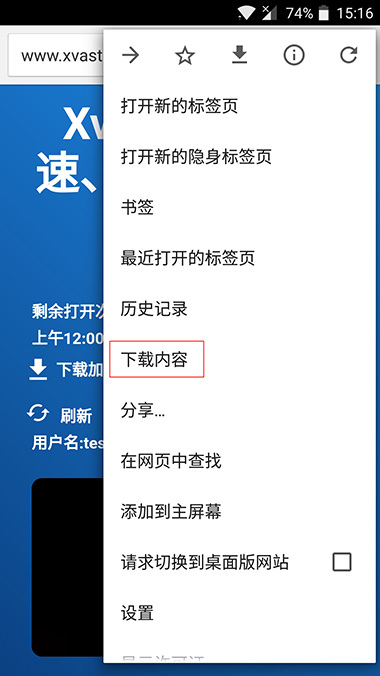
Click “Downloads” to see the downloaded PDF and audio/video. You can click the file open it directly.
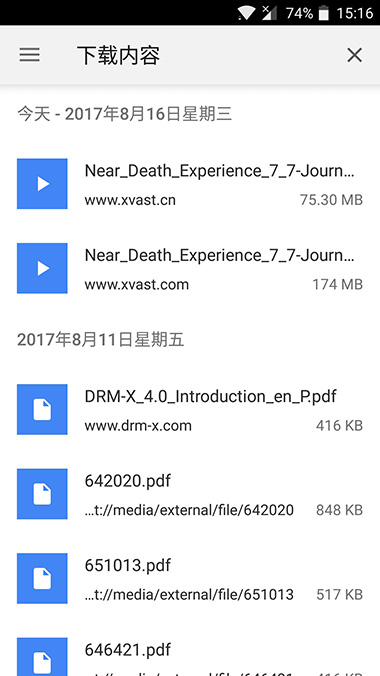
How to open the encrypted file through the File Manager (It works on most Android devices)?
You can use the system File Manager or the third-party file manager app to find the file you want to open.
Click on the file, it will pop-up an option (The file options may be slightly different on different devices. Some devices you need to long press on the file,it will show you more options, select More), Open with Xvast: