How to Embed an HTML5 Video Player with DRM Protection?
Haihaisoft's DRM-X 4.0 for HTML5 Video, it's using HTML5 Video tag. Content providers can easily embed video using standard HTML5 Video tag, and using famous HTML5 Player such as VideoJS, and using JavaScript to interact with HTML5 Player.
How to Embed an HTML5 Video Player with DRM Protection?
If you don't need to deeply modify the player, please use the code below to embed the video.
<div id="Xvast_Video_URL" style="display: none;">https://www.drm-x.com/download/DRMX4/JesusFilm_cn_P.mp4</div>
<script type="text/javascript" src="https://www.xvast.com/dist/js/embedPlayer.js"></script>
<script type="text/javascript" src="https://www.xvast.com/dist/js/video.js"></script>
<script type="text/javascript" src="https://www.xvast.com/dist/wordpress/XvastVideoJSPlayer.js"></script>If you need to modify the player, please refer to the following introduction.
Include VideoJS in head:
<!--Include VideoJS library-->
<link rel="stylesheet" type="text/css" href="css/video-js.css" />
<script src="js/video.js" type="text/javascript" charset="utf-8"></script>
<!--Using VideoJS skin-->
<link rel="stylesheet" type="text/css" href="css/skin/TechSkin-skin.css" />You can also use the other skin according to the style of your website.
Here we recommend a VideoJS skin generation tool, you can customize the player skin. https://codepen.io/heff/pen/EarCt
Embed VideoJS:
Note:For iOS, please add a div with the id value of xvast_ios_media_url, hide the div, write the video url in the div, Xvast will automatically recognize the tag, and prompt the user whether to play this video. such as:
<div id="xvast_ios_media_url" style="display: none;">https://www.drm-x.com/download/drmx4/JesusFilm_cn_P.mp4</div>The latest version of Xvast for iOS media URL notes:
If you want your customers to play your videos on iOS, you must have the following characteristics in the link, with _P. For example, the link contains _P.mp4, _P.mp3 or _P.pdf, which is case-insensitive. Or contains xvast. You can include one of these characteristics in any location on the download link, then Xvast for iOS recognizes and supports downloads.
<div id="LoadingText" style="display: none;" align="center">
Please wait, connecting to obtain license page...
</div>
<div id="cellular_button" align="center"></div>
<div align="center">
<script type="text/javascript">
// Detecting current browser, if not Xvast, It Will remind the user to open the protected files in Xvast browser,
// and remind the user to download Xvast browser.
if(navigator.userAgent.indexOf("Xvast") == -1){
document.write('Please open the protected files in Xvast browser. Download Xvast');
}else{
// Use HTML5 video tag;
// Xvast will automatically change the video tag's ID,
// here xvast_player will automatically become xvast_player_html5_api;
// Use src attribute specifies video URL;
// class="video-js" using VideoJS style.
// In data-setup, use "autoplay":true; add auto play control;
// In data-setup, you can use "playbackRates": [0.5, 0.7, 1, 1.5, 2, 3, 4] add control speed function.;
document.write('<'video id="xvast_player" controls="controls" class="video-js" data-setup=\' {"playbackRates": [0.5, 0.7, 1, 1.2, 1.5, 2], "autoplay":false, "width": 856, "height": 480 }\'><'source src="https://www.drm-x.com/download/drmx4/JesusFilm_en_P.mp4" type="video/mp4"></video>);
}
</script>
</div>Javascript Code:
<script type="text/javascript">
document.onreadystatechange = function() {
if (document.readyState == "complete") { // After the page is complete, and execute,Required;
// Get HTML5 player
// Xvast will automatically change xvast_player become xvast_player_html5_api;
myVid=document.getElementById("xvast_player_html5_api");
// Get detail information return by the player,
// if user need to obtain a license, It will return a URL;
// Otherwise, It will return the details of the protected file information and the license information.
isSupp=myVid.canPlayType('xvast');
// Check the mobile phone network type
if(navigator.userAgent.indexOf("Mobile Xvast") > 0){
var con = window.navigator.connection;
var network = con.type; // Mobile phone network:cellular; wifi:wifi
// Check whether your phone is using a mobile network or wifi
if (network == "cellular"){ // If the phone is using a mobile network, you need to add a button to get a license to the page
document.getElementById("cellular_button").innerHTML = '<'button style="height: 50px" class="m_g_b" onClick="supportType(event,\'video/ogg\',\'theora, vorbis\')">Play Protected file (Click 2 times)'<'/button>;
}
}
// If the information contained in the return message contains URL,
// it is required to obtain a license.
if(isSupp.indexOf("http")>0){
// Just a tips, non - must;
document.getElementById("LoadingText").style.display='block';
// Using substring to capture a URL to obtain license;
licURL = isSupp.substring(isSupp.indexOf("http"));
// Redirecting to obtain license page to verify and obtain license.
window.location.href = licURL;
}
}
};
</script>The following method provides a reference to obtain more information, including the license information (Open Count and Expiration Date), you can get this information according to your requirements.
function supportType(e,vidType,codType){
myVid=document.getElementById("xvast_player_html5_api");
isSupp=myVid.canPlayType("xvast");
myVid.play();
licURL = isSupp.substring(isSupp.indexOf("http"));
if(isSupp.indexOf("http")>0){
window.location.href = licURL;
}else{
if(isSupp.indexOf("License")>0){
// Get open count
var openCount=isSupp.substring(isSupp.indexOf(":"),isSupp.indexOf(";"));
// Get the license expiration date
var ft=isSupp.substring(isSupp.indexOf(";")+1);
var ut = filetime_to_unixtime(ft);
var d = new Date(ut * 1000);
e.target.parentNode.innerHTML ="Open Count" + openCount + ", Expiration date:" + d.toLocaleString();
return;
}
if(isSupp.indexOf("Error ID = 3")>0){
e.target.parentNode.innerHTML ="License is expired, Please Re open the protected file to obtain a new license.";
return;
}
}
}Other DRM-X 4.0 Tutorials
 DRM-X 4.0 Introduction Video
DRM-X 4.0 Introduction VideoWe through the Video show you the demo how to use DRM-X 4.0 platform, how to settings before encryption and How to encrypt video. We will show you how to play encrypted video.
WATCH NOW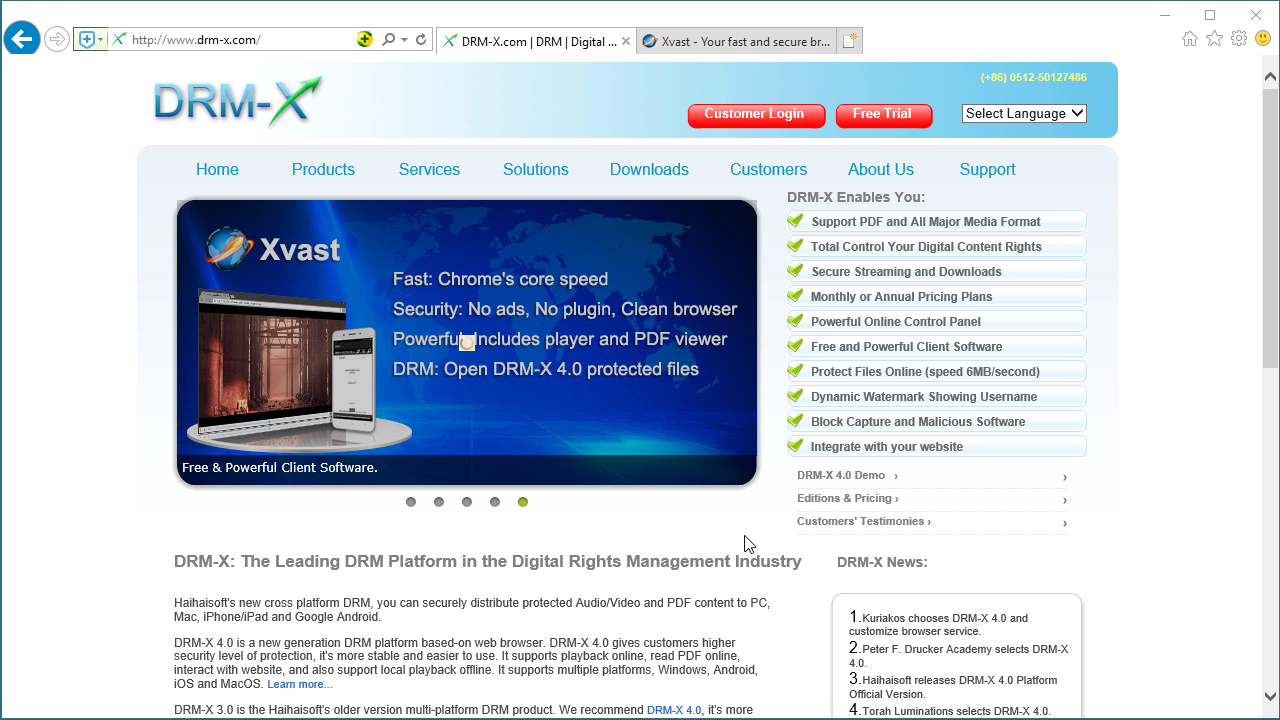 DRM-X 4.0 HTML web page encryption tutorial
DRM-X 4.0 HTML web page encryption tutorialWith DRM-X 4.0, it encrypts web pages includes html, CSS, JavaScript and images, and control who can view your web content. It stops copying, prevent printing and print screen, and expires content when it should no longer be viewed.
WATCH NOW Xvast Windows Video Tutorial
Xvast Windows Video TutorialWe through the Video show you the demo how to download, install and use Xvast browser, how to open encrypted file and How to solve problems with use.
WATCH NOW DRM-X 4.0 Video Encryption Tutorial
DRM-X 4.0 Video Encryption TutorialWe through the Video show you the demo how to use DRM-X 4.0 platform, how to settings before encryption and How to encrypt video. We will show you how to play encrypted video.
WATCH NOW DRM-X 4.0 integration with WordPress
DRM-X 4.0 integration with WordPressCustom login page integration is a customer ordered a protected content from your website, when customer plays the content, it will prompt your website customized login page, after customers input Username and Password of your websites account, they will get the license immediately to play the protected file. It requires you create a new DRM login page.
WATCH NOW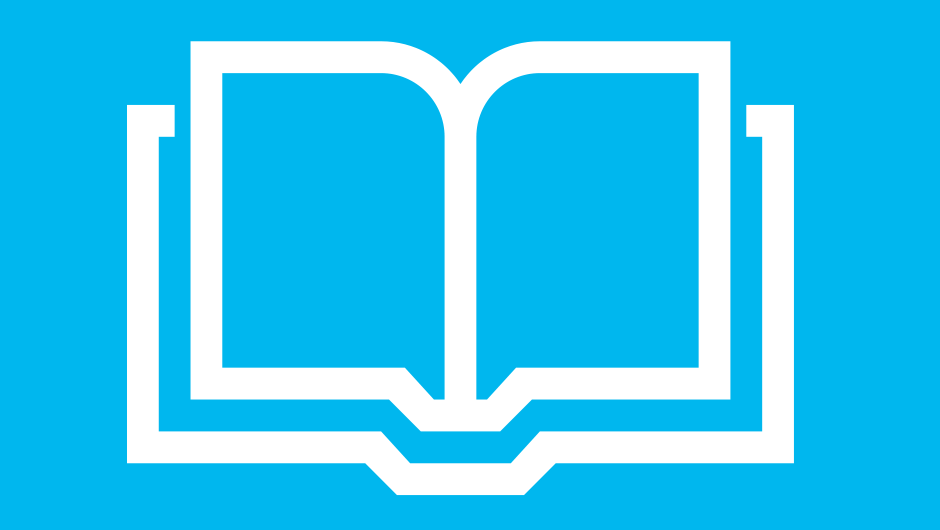 DRM-X 4.0 Security Settings
DRM-X 4.0 Security SettingsWhen you use DRM-X 4.0 platform, there's something to notice. To make protection safer, please select a series of necessary options to prevent piracy. It's very important to do these settings in the beginning.
WATCH NOWQuestions?
Our reps have answers.
Ask about Haihaisoft products, pricing, implementation, or anything else — our highly trained reps are standing by, ready to help.
Tel: +64 27 507 9959 (New Zealand)
QQ: 1279126286 / 994184623
Contact us on Microsoft Teams
service#haihaisoft.com (replace # into @)
Contact Us