The first, Please download HHMeet for Mac:hhmeet.com, and double-click the HHMeet_Mac.zip file, the system will automatically install, then you will see the HHMeet app.
if you get this information, warning screenshot:
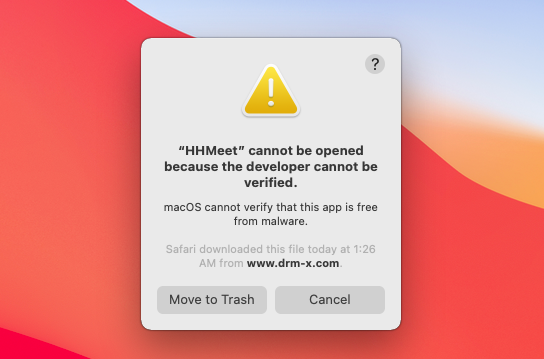
The solution is as follows:
Open "System Preferences"--"Security & Privacy" in the settings, Allow apps downloaded from: select “Open Anyway”.
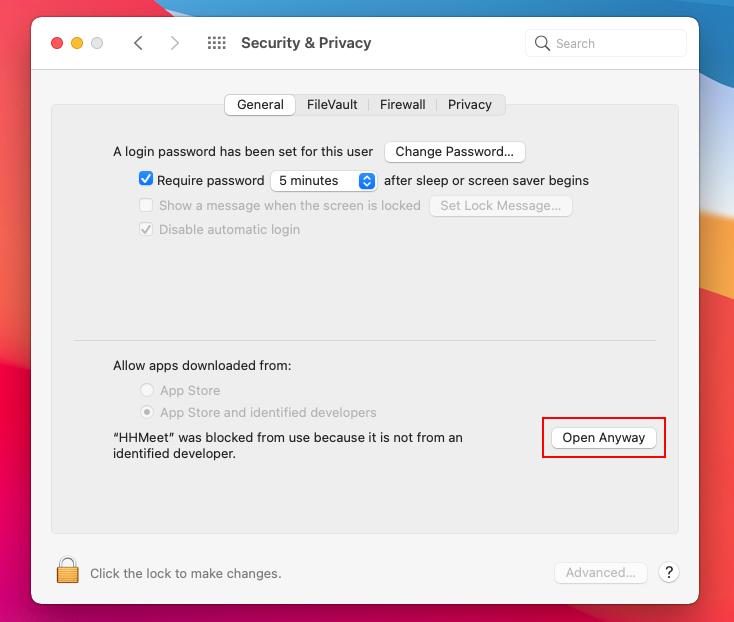
When you see the prompt: “macOS cannot verify the developer of HHMeet. Are you sure you want to open it?”, please click the "Open" button.
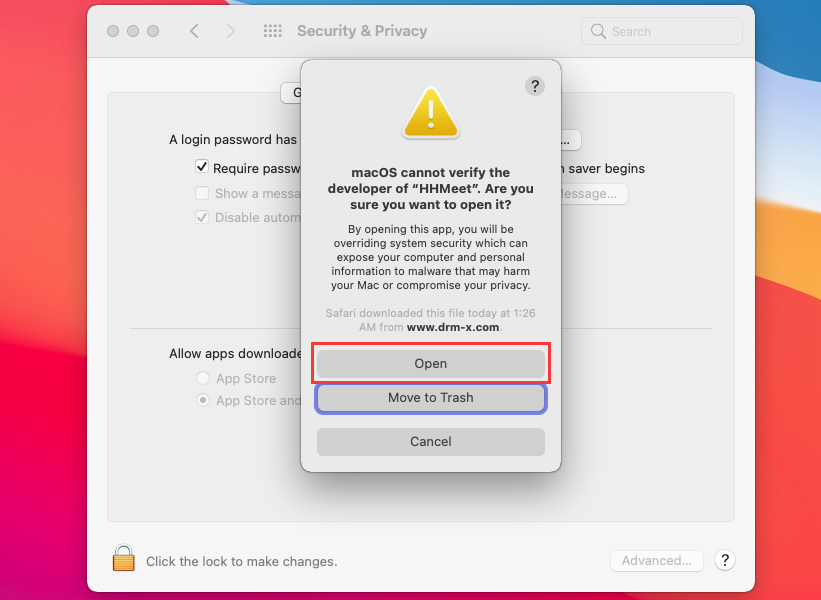

After that you will see the HHMeet interface.
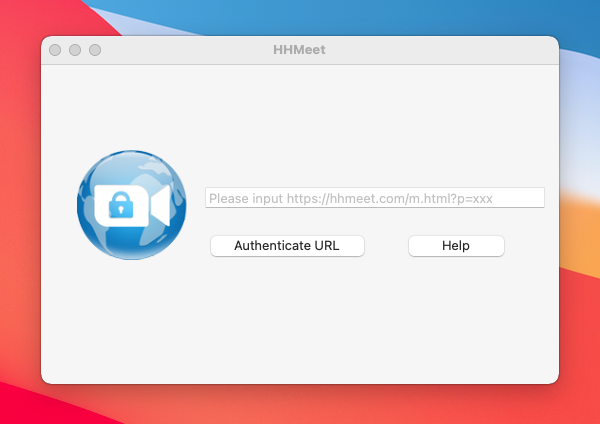
HHMeet Tutorial -- How to join HHMeet(Zoom) meeting?